Sonar的安装与使用
什么是Sonar?
Sonar是一个开源的代码质量管理平台。它能对代码进行如下7个维度的管理。
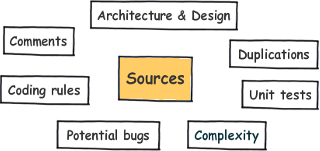
使用插件,它可以对20多种语言进行代码质量管理,这其中包括Java,C#,C/C++,PL/SQL等等。
安装Sonar
1.下载sonar,地址http://www.sonarqube.org/downloads/。通常选取稳定版本下载即可,这是一个zip文件。
2.解压下载的sonar到一个目录。我们称这个解压后的路径为SONAR_HOME
3.进入$SONAR_HOME/bin/${os-version}/,找到sonar.sh,执行./sonar.sh console即可。在windows下是StartSonar.bat。
4.现在进入http://localhost:9000,就看到了界面。默认的登录使用admin:admin
这个时候,Sonar已经运行啦。但是在生产环境是不行的。上面跑起来的只是一个样例,使用的是h2内存数据库。我们可不想重启服务后,生产环境的数据都没了。
配置Sonar数据库
1.首先新建一个数据库。
1 | CREATE DATABASE sonar CHARACTER SET utf8 COLLATE utf8_general_ci; |
这样就准备好了数据库sonar,并授权给sonar这个用户。
2.找到$SONAR_HOME/conf/sonar.properties。
注释掉默认的数据库配置,然后配上自己的数据库信息即可。这里以mysql为例。
1 | Comment the following line to deactivate the default embedded database. |
配置好之后,这样所有的数据都会存放到mysql内啦。不用再担心数据问题啦。要添加其他数据库,同理。
把Sonar变为中文
英文看这不方便啊。有2种方法可以将Sonar变为中文界面。
1.用管理员登录后,在Update Center种找到Localization里的Chinese Pack安装就可以了。
2.直接下载http://repository.codehaus.org/org/codehaus/sonar-plugins/l10n/sonar-l10n-zh-plugin/1.6/sonar-l10n-zh-plugin-1.6.jar这个插件jar包到$SONAR_HOME/extensions/plugins内,重启即可。
把Sonar放到JEE容器内
默认的情况下,sonar启动是采用内置的jetty的,为了方便管理,一般在生产环境可以放到JEE容器内,这里就以Tomcat为例了。
Sonar在经过上面几步的配置后,已经满足了基本的需求。接下来就可以进入到$SONAR_HOME/war/内。执行build-war命令。这样就生成了一个sonar.war,把这个war包发布到Tomcat即可。
如何对源码进行检测
1.配置maven的settings.xml,添加一下内容:
1 | <profile> |
其中的数据库配置以及sonar主机地址都依据实际进行修改即可。
2.在maven项目种执行
1 | mvn clean install |
3.打开sonar主页,就可以看到结果了。
Sonar与Jenkins的集成。
1.安装jenkins-sonar-plugin到Jenkins内。
2.在Jenkins里的系统配置中,填写Sonar安装信息。
3.在Jenkins的JOB中,配置post-build action中添加上Sonar即可。这样在项目构建后,会自动的执行Sonar分析。并将结果放在首页进行展现。