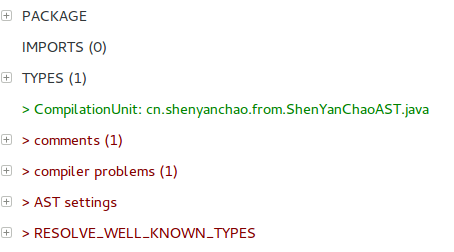Eclipse中有个Outline视图,这个视图内可以显示类的各种信息,包括属性、方法等。同时在这个视图内点击哪里,就能定位的类什么地方。这是个神奇的东西,那么它是如何实现的呢?其实就是AST(Abstract Syntax Tree),抽象语法树了。利用这个来对Java源码进行解析。
另外,Eclipse有一个AST View插件,使用这个能更加的清楚的看到解析后的效果。
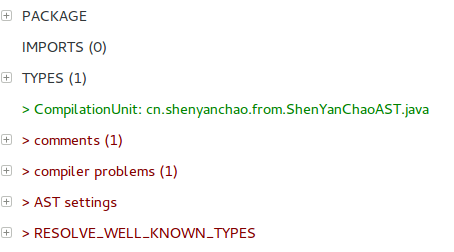
依赖的jar包
- org.eclipse.core.contenttype_3.4.100.v20110423-0524.jar
- org.eclipse.core.jobs_3.5.101.v20120113-1953.jar
- org.eclipse.core.resources_3.7.101.v20120125-1505.jar
- org.eclipse.core.runtime_3.7.0.v20110110.jar
- org.eclipse.equinox.common_3.6.0.v20110523.jar
- org.eclipse.equinox.preferences_3.4.2.v20120111-2020.jar
- org.eclipse.jdt.core_3.7.3.v20120119-1537.jar
- org.eclipse.osgi_3.7.2.v20120110-1415.jar
这些包都可以在eclipse的plugin目录找到。可能版本有所区别。
如果使用maven管理,经个人试验,直接使用以下dependency也是可以的。
1
2
3
4
5
6
7
8
9
10
11
12
13
14
15
| <dependency>
<groupId>org.eclipse.tycho</groupId>
<artifactId>org.eclipse.jdt.core</artifactId>
<version>3.8.0.v_C03</version>
</dependency>
<dependency>
<groupId>org.eclipse.core</groupId>
<artifactId>org.eclipse.core.runtime</artifactId>
<version>3.6.0.v20100505</version>
</dependency>
<dependency>
<groupId>org.eclipse.core</groupId>
<artifactId>org.eclipse.core.resources</artifactId>
<version>3.6.0.v20100526-0737</version>
</dependency>
|
如何解析Java
1
2
3
4
5
6
7
8
9
10
11
12
13
14
15
16
17
18
19
20
21
22
23
24
25
26
27
28
29
30
31
32
33
34
35
36
37
38
39
40
41
42
43
44
45
46
47
48
49
50
51
52
53
54
55
56
57
58
59
60
61
| package cn.shenyanchao.ast;
import org.apache.commons.io.FileUtils;
import org.eclipse.jdt.core.dom.*;
import java.io.File;
import java.io.IOException;
import java.util.List;
public class AstAnalyzer {
public static void main(String[] args) throws IOException {
String javaSource = FileUtils.readFileToString(new File("/home/shenyanchao/IdeaProjects/ast/src/main/java/cn/shenyanchao/from/ShenYanChaoAST.java"));
ASTParser parser = ASTParser.newParser(AST.JLS3);
parser.setSource(javaSource.toCharArray());
CompilationUnit result = (CompilationUnit) parser.createAST(null);
result.imports();
result.getPackage();
result.getCommentList();
System.out.println(result.getCommentList().toString());
TypeDeclaration type = (TypeDeclaration) result.types().get(0);
System.out.println("---------Type---------");
System.out.println(type.toString());
MethodDeclaration method = type.getMethods()[0];
method.parameters();
method.isConstructor();
System.out.println("---------Method---------");
System.out.println(method.toString());
method.getName();
method.getModifiers();
Type returnType = method.getReturnType2();
System.out.println("returnType = " + returnType.toString());
Block methodBody = method.getBody();
List<Statement> statementList = methodBody.statements();
System.out.println(statementList.toString());
statementList.get(0);
ExpressionStatement ifs = (ExpressionStatement) method.getBody().statements().get(1);
Assignment expression = (Assignment) ifs.getExpression();
Expression exp = expression.getRightHandSide();
System.out.println(result.toString());
}
}
|
如何创建Java
1
2
3
4
5
6
7
8
9
10
11
12
13
14
15
16
17
18
19
20
21
22
23
24
25
26
27
28
29
30
31
32
33
34
35
36
37
38
39
40
41
42
43
44
45
46
47
48
49
50
51
52
53
54
55
56
57
58
59
60
61
62
| package cn.shenyanchao.ast;
import org.eclipse.jdt.core.dom.*;
public class AstHelloWorld {
public static void main(String[] args) {
AST ast = AST.newAST(AST.JLS3);
CompilationUnit compilationUnit = ast.newCompilationUnit();
TypeDeclaration programClass = ast.newTypeDeclaration();
programClass.setName(ast.newSimpleName("HelloWorld"));
programClass.modifiers().add(
ast.newModifier(Modifier.ModifierKeyword.PUBLIC_KEYWORD));
compilationUnit.types().add(programClass);
PackageDeclaration packageDeclaration = ast.newPackageDeclaration();
packageDeclaration.setName(ast.newName("cn.shenyanchao.hello"));
compilationUnit.setPackage(packageDeclaration);
MethodDeclaration main = ast.newMethodDeclaration();
main.setName(ast.newSimpleName("main"));
main.modifiers().add(
ast.newModifier(Modifier.ModifierKeyword.PUBLIC_KEYWORD));
main.modifiers().add(ast.newModifier(Modifier.ModifierKeyword.STATIC_KEYWORD));
main.setReturnType2(ast.newPrimitiveType(PrimitiveType.VOID));
programClass.bodyDeclarations().add(main);
Block mainBlock = ast.newBlock();
main.setBody(mainBlock);
SingleVariableDeclaration mainParameter = ast
.newSingleVariableDeclaration();
mainParameter.setName(ast.newSimpleName("arg"));
mainParameter.setType(ast.newArrayType(ast.newSimpleType(ast
.newName("String"))));
main.parameters().add(mainParameter);
MethodInvocation println = ast.newMethodInvocation();
println.setName(ast.newSimpleName("println"));
StringLiteral s = ast.newStringLiteral();
s.setLiteralValue("Hello World");
println.arguments().add(s);
println.setExpression(ast.newName("System.out"));
mainBlock.statements().add(ast.newExpressionStatement(println));
System.out.println(compilationUnit.toString());
}
}
|
具体的使用手册,参见http://www.shenyanchao.cn/blog/2013/06/07/eclipse-ast/